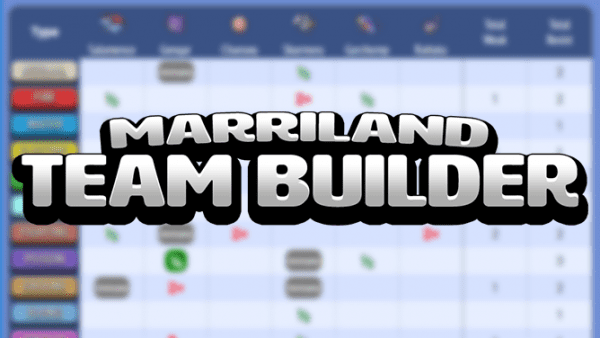
For more than a year now, development on a major improvement to the Marriland website has been underway, following last year’s release of the Isle of Armor from the Pokémon Sword & Shield Expansion Pass. There were many development issues that needed to be worked out in order to not just accommodate this new update, but also pave the way to accommodating older and future generations as well.
At long last, “The Big Update” is now live, and it provides a massive overhaul to both the Pokédex and the Marriland Team Builder. You can check them out by clicking their respective links, or you can read on for some of the new features that were added to each.
Pokédex Updates
Here’s a list of some of the things that were updated, changed, or fixed in the Pokédex during “The Big Update”:
- Completely overhauled the Pokédex list page.
- It now uses the DataTables library to handle the lists of Pokémon, which saves loading time, allows for sorting and filtering, and more.
- You can click some of the column headers to sort the listed Pokémon by that column, so you can click HP to sort Pokémon by their base HP.
- There’s a filter input for you to type in parts of a Pokémon name or parts of its type and it will filter the table.
- You can press a button to toggle between showing base stats and abilities in the list.
- It is paginated and shows 25 Pokémon per page by default, but you can change that to 50, 100, or even All if you want, although it might take a little longer to load.
- You can change which Gen. 8 Pokédex the list is for by clicking one of the links above the list, so you can view just the base Galar Dex (default), the Armor Dex (Isle of Armor), the Crown Dex (Crown Tundra), or even the National Dex (shows unavailable Pokémon).
- In National Dex mode, it shows every Pokémon and every relevant form, even ones that aren’t available in Gen. 8.
- Support for older generations should be pretty easy and will be added once the inner pages are ready!
- Individual Pokédex pages for Pokémon have been drastically overhauled!
- All Pokémon, even those not in Sword & Shield, are available to view in the Pokédex! However, information on their learned moves and locations is unavailable, and other data is pulled from their Gen. 7 data instead.
- All sprites are now standardized to use the high-quality renders from Pokémon HOME.
- Several fixes for missing or incorrect evolutions, such as Tyrogue.
- Alternate forms are now shown around where evolutions are, allowing you to see cosmetic forms or go to pages of alternate forms to see their data.
- Move Tutor moves have been added for Isle of Armor tutor moves. (TODO: Still need to add other Move Tutor moves like for Hydro Cannon, Blast Burn, etc., as well as Special moves like Rotom’s moves!)
- A stat table is now available that shows the Pokémon’s stats at level 100, in case base stats aren’t your cup of tea. You can also change nature and Dynamax level in this table. (TODO: The ability to change level will be added in the future, as will a dedicated Stat Calculator tool!)
- Pokédex entries are now available for Pokémon and their alternate forms, and they include all available Pokédexes, even from older games and generations.
- Probably a bunch of other little details here and there.
- The Advanced Search has gotten a few small updates as well!
- It now uses the DataTables library for displaying nice tables as well, similar to how it is on the Pokédex list.
- While searching for moves, you can click the Moves button in the results table and it will show the methods each Pokémon learns the moves at.
- There’s also a Breeding button that will show Egg Groups/Gender of Pokémon in the table.
Team Builder Updates
And here’s a list of some of the major changes made to the Team Builder:
- It now has support for the Expansion Pass Pokémon, such as Urshifu, Galarian Slowbro and Galarian Slowking, Calyrex, and more. No more needing to use proxies or Custom Types!
- Support for Generation 1–7 has been added! You can select which Generation you’d like to use for the weakness/resistance table (it uses the weaknesses/resistances/types for that generation), for Pokémon/move name suggestions, and for available forms. Keep in mind that Mega Evolution Pokémon require Gen. 6 or Gen. 7 to be selected as they are not available in Gen. 8.
- Cosmetic forms are now selectable, such as Gigantamax, certain gender variants (Pyroar, Jellicent, etc.), Alcremie, and more. These don’t actually change the results, but they have been requested and can help make it feel more personalized, so hey, why not!
- You can now Save, Share, and Load your teams!
- When you Save a team, it will save it to your browser and you can then Load it from the nearby dropdown box. You can give your team a nickname that will appear in the dropdown box so you can remember what the team is.
- You can Share your team by two methods: either by sharing a URL or by sharing a Team Code. Both of these are available on the bottom of the page and can be easily copied to save for later, shared on social media or messaging clients, or saved in a text file if you’d like.
- The Team Code is a special code that stores the data you’ve input in a special string of characters. You can paste it into the Team Code box and load it to reload your team, in case you don’t want to use the URL.
- If you’re sharing the URL, it will also include your selected language and generation!
- The Marriland Team Builder is now available in 10 languages! You can use the Team Builder in English (default), Spanish, French, German, Italian, Japanese, Korean, Traditional and Simplified Chinese, and, yes, even Portuguese (#NintendoBrasil, let’s go!)!
- You can select your language at the top of the page and it will remember the language you’ve chosen for your future visits.
- All Pokémon names, move names, form names, ability names, and type names will be displayed in the chosen language and should be as they are in the games.
- The rest of the page will have labels and descriptions that are translated and localized to the chosen language … with the help of Google Translate, for now (👀), haha, so apologies for rather poor translations for some things, but it should at least give non-English-reading viewers an idea of how to use the tool.
- Most importantly is the fact that it will show the Pokémon, moves, types, etc. in the selected language, which means someone that plays on a German game and knows only German can simply type in “Turtok” for Blastoise rather than having to remember what Turtok’s name is in English, for example.
- For languages that aren’t currently represented in the main series Pokémon games, such as Portuguese, there’s an additional option to choose the in-game language to use. The labels/descriptions will be in your main language, but the names of Pokémon, moves, etc. will be of whichever in-game language you choose.
- If you natively speak/read another language, love using the Team Builder, and would love to help contribute translations (or better translations) for the labels/descriptions/interface in your language, even for one of the languages NOT currently represented, feel free to reach out to me on Twitter about it (or to my business email, listed in the Twitter link)!
- Weather condition abilities currently no longer affect weaknesses/resistances. The option to factor this in for a single Pokémon’s weaknesses/resistances will be added by an option toggle later on.
- It will now show helpful error messages if you input a Pokémon name or move name incorrectly.
- You can input the form of the Pokémon and it will usually find that form directly, such as “Sky Shaymin” being an alias for Shaymin’s Sky Forme.
- There are a lot of shortcut names and easter egg names (👀). For instance, you can type Lando-T to get Therian Forme Landorus, Megazam (in Gen 6-7) for Mega Alakazam, Chomp for Garchomp, etc. A comprehensive list of these is not available, but you may be able to find some commonly used abbreviations or shortcuts included, and might find some fun easter eggs hiding there (I wonder what Best Pokémon is… hmmmm… 🤔).
- There’s also now an option to Clear All inputs on the page in case you want to start over from scratch. This will NOT clear your Saved Teams, so don’t worry!
I’m sure there will be a few problems here and there, so feel free to reach out via Twitter if there are any issues you spot and I should be able to fix them pretty soon now that the main site is synced up with my local development version.
Again, thank you for your patience, and now that this update is done, it will give me the freedom to work on other parts of the website! The Pokédex is the core of everything else, so now that it is up to date, it gives me the building blocks to do a lot more with the site, and I hope you will enjoy everything else that’s on the way in the coming months and years!
