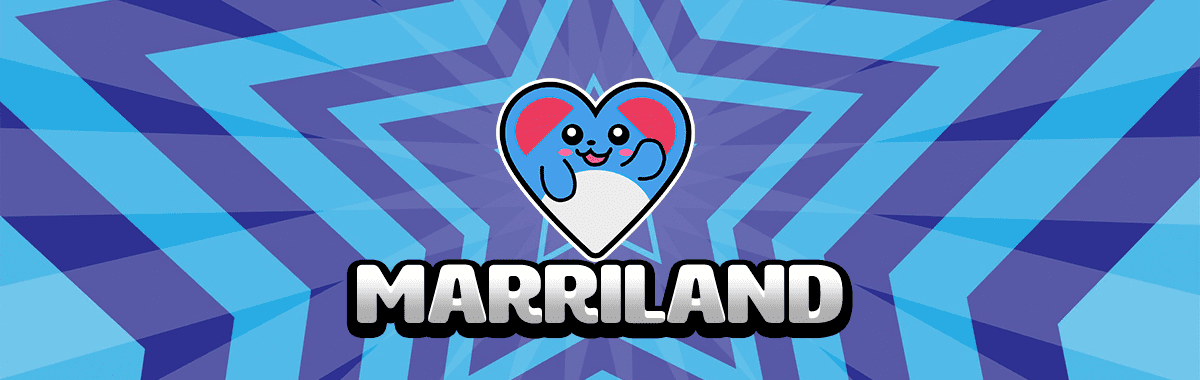
How’s it goin’, everyone? Marriland here! I’ve been busy over the past few weeks on setting up a new server for the Marriland website and getting it all configured, while also trying to preserve all of the content and settings on the existing website. The goal was to have it be as seamless of a transition as possible, and today, I pulled the switch, so if you’re seeing this post, that means you’re on the new server—yay, you!
Thankfully, this update should make future updates go much smoother in the future and will allow me to resume development on a lot of the projects I’ve wanted to work on across the Marriland website, including updating the Pokédex for Scarlet & Violet support and updating some of the tools. That’s still a bit off, though, but at least it can now begin development!
(Truth be told, I’ve been working on several backend updates/overhauls over the past year and a half, but those new efforts will be put on hold for awhile so I can focus on the more-current version of the site—this version!)
However, that being said, with any major update comes the risk of issues, so I would like to offer some insight for possible issues that might pop up over the next few days.
Potential (Not Confirmed) Issues
Issues With The Team Builder
Although quite a lot of testing was done on the Team Builder before the transition to the new server, as well as a bit afterwards, there is still the possibility that there are issues with it related to the transfer. There are probably some issues unrelated to the update, too! You can report those as well, but I’m mostly on the look out for absolutely breaking issues.
Since the new server configuration uses a lot more caching and a separate database server for Pokémon-related data, I worry that some of the following issues may pop up from this:
- My team isn’t saving!
Yeah that’s weird, that is a problem. Let me know! - Nothing is loading on the Team Builder!
Probably a caching issue. You can try press Shift + F5 on a desktop browser, or browsing it in private/incognito on mobile (temporarily) and that might fix it. But yeah that would definitely be a concern and you should let me know if you run into that! (You also need to make sure JavaScript is enabled on your browser.) - Mega Evolutions on the Team Builder don’t keep their form when I add a new Pokémon!
This is kind of a bug, but kind of intended. It’s also unrelated to the server update. To fix this: change to Gen. 6 or Gen. 7 from the Generation dropdown! Mega Evolutions are not available past Gen. 7, so the ability to choose them is not enabled by default. I’ll probably tidy this up in the future, though, but just know that I am aware of this so you don’t need to report it. 🙂
My Browser Says Invalid Certificate or Website Insecure or something scary!
Yikes! That’s definitely something worth being frightened over and please, please do report it if you see a big nasty message about that (sometimes external files, such as images or ads, will give a “mixed security” sort of message, and that shouldn’t be an issue generally speaking).
While migrating over to the new server, I did everything I could to try to transfer something called the “SSL certificates” over, which is what enables HTTPS (the little lock icon you see on your browser). This is basically a way to verify that the domain is legit and what it says it is, which is GOOD! The certificates from the old server should be set up properly on the new server, and I have thoroughly tested it beforehand and it appeared to work just fine, which is a good sign, but there’s a chance it wasn’t set up properly (hey I’m still a little new to large-scale server migrations!) so that’s what this message would be.
There’s also a chance it’s somehow pulling from the old server? But that probably wouldn’t cause an issue.
Either way, if you see a scary message like that and you still clicked through, you’re probably looking around for something telling you “hey, it’s OK,” and while it’s not “OK” that you would see a message like that (always take those seriously!), it’s likely just a side effect from the server update and not anything more nefarious.
Again, I have not personally run into this, nor have I heard any recent reports at the time of this post about it, but it’s something I recognize as a possibility and it was hard for me to test ahead of time, so please let me know.
I keep getting “Oops, cannot find this page!” for pages that should be there!
If it’s a page you know should work and isn’t working, or if it’s a link you clicked that takes you there, that’s definitely a bug and I would appreciate you letting me know about it!
Something else is funky compared to last week/earlier
Let me know and try to describe it the best you can and I’ll see if I can track it down!
Crossing My Fingers
Of course, everything I listed above is more of a hypothetical. I tried my best to test it all out as thoroughly as possible and didn’t run into any of these issues, so hopefully you don’t as well! I’m crossing my fingers that it is all smooth sailing from here.
But I also like to be open and transparent about any big updates like this, especially ones that have the potential to impact your experience here on the Marriland website. I’m sure there will be plenty of other big updates, too, but hopefully the steps taken today will make it so much easier and smoother going forward!
EDIT (Sept. 13, 2023): Removed the email address as there have been no issues reported, and it had begun being used to unwanted solicitation/spam.
